My friends and I recently tried played a board game via Zoom. This time it was Rise of Tribes, an excellent worker-placement game by my friend Brad Brooks and published by my friends at Breaking Games.
Breaking Games had a unique set-up: three computers running three camera simultaneously - one showed the game board, the second showed the player's ability cards, resources and tribal affiliation. The third showed the host's face during the game.
The game is pretty simple. Players roll two dice and "plug" one of them into one of four actions. Actions allow players to move or gain more meeples, resources, or cards. Cards provide abilities once their cost has been met. You may also build villages that provide points. The first player to reach 15 points first, wins.
Here's what we learned from the session:
- In Zoom, the moderator may change the name of an attendee. We changed the name of our players to the color they were playing. You could also rename the player to the character they are playing, if you were playing that kind of game.
- Zoom supports multiple cameras, which comes in very helpful. I think to effectively run a game, you need at least two camera. I have a PlayStation EyeToy hooked up to my own computer but I can only switch between the two cameras rather than have them run simultaneously. In order to have multiple cameras displayed at once but you need multiple computers to run them. If anyone knows differently, please post your knowledge in the comments!
- You can also run Zoom from an Iphone or Ipad, but the image will only appear on main screen – it cannot be run as smaller side screen.
- We found it very helpful to mark the board, grid style – A1, B4, C2 - Battleship style.
- Despite everyone being orderly, it was hard to hear several people at once – try not to have music in the background. Instead, I suggest using a sound board operated by the moderator to punctuate events infrequently.
- Having a moderator leading the gameplay was a huge help - especially one who knew the game ahead of time.
- Players should be well-versed in the game ahead of time (watch a “watch it played” or read the rule book although playing the game is best.)
- Keeping track of your own resources and information helped greatly. We also had it being tracked by the moderator, which was pretty helpful but slowed things down as players checked in to make sure their own stat tracking was correct.
- Is there a way to bring player boards or tableau into view? We discussed using a Lazy Susan or Foamcore tray that the moderator could bring in and out of camera view.
- Seeing the player's faces was much more appealing than seeing their tableau or a board. Gamers are social people and it was a nice change of pace seeing all of my friends who I hadn't seen in awhile.
Many of the finding from this session weren't extremely revolutionary, but as I close in on what Zoom can and can't do, I find every bit of information helps. I hope you found this helpful too. The exploration continues!!
·
·
·
·







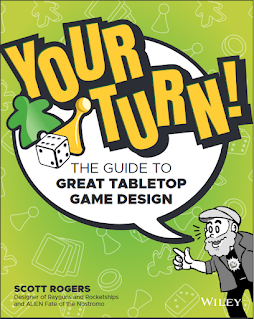






No comments:
Post a Comment