I DO MY OWN STUNTS Update 18
Let's make some Scene cards!
Stunt cards are a very important component in I DO MY OWN STUNTS. Filling the Scene cards with meeple stunt performers is how you earn points. The first step is to create the "frame" for each card. I wanted the scene cards to look like individual frames from a fictional movie.
These physical prototype cards need to be scanned and recreated in digital form. The final cards will ultimately need to be digital files so they can be manufactured by the printer. The film frames are purple because I found it make for a better looking border than traditional black frames.
Once the frames are digitally created, I need to determine what information is on a Scene card. These include the Scene's genre, its Star value and if any Skills are applicable to it. Also, the stunt meeple color and pose requirements are designed. This requires the most balancing as certain poses are rarer (harder to achieve) than others. Knowing this is an important part of the design.



I will eventually be drawing 36 original drawings for each of the cards and it will take me about two to three weeks to format, draw and color all of them. I hope you find the final result worth the effort!
Once these have all been completed, I will convert them into a digital format (usually .PNG) that the printer will use to create the final cards. Oh, I mustn't forget to create the card backs as well!







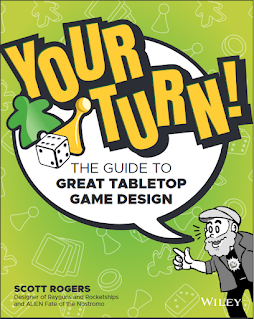






No comments:
Post a Comment