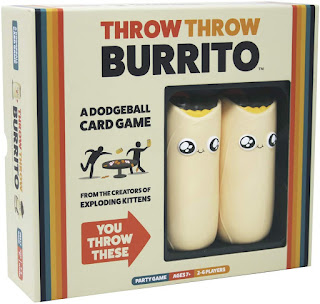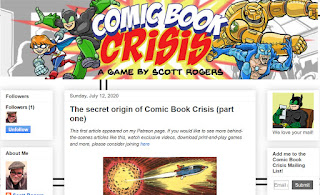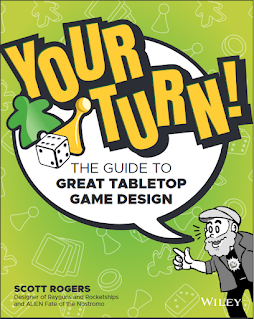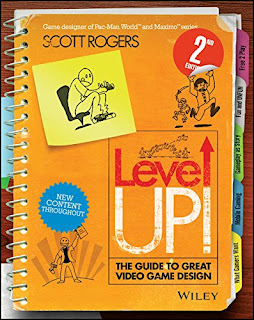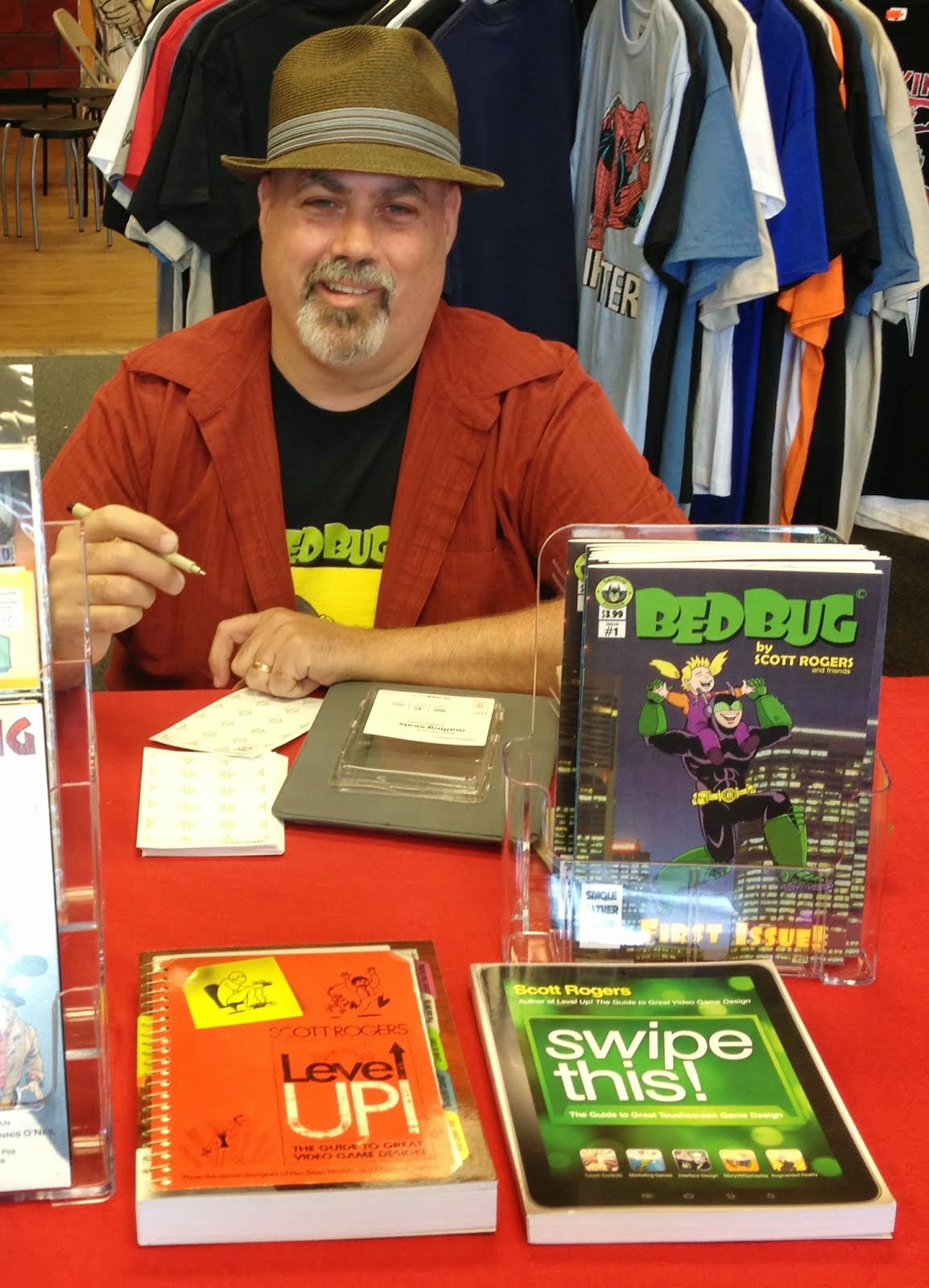On a recent podcast, the hosts talked about needing a glossary of terms about Disneyland and theme park culture in particular.
I poked around online, but didn't really find a list of terms to my own satisfaction - they were also either very "guest-centric" or just dumb - so I've created my own glossary which includes a healthy dose of Disneyland Imagineering lingo as well.
DISNEY IMAGINEERING GLOSSARY
1401: Slang for 1401 Flower Street, the main Imagineering building.
A1: The original audio-animatronic model created in 1963 for the Enchanted Tiki Room attraction.
A100: An advanced audio-animatronic created in 1989 for the Great Movie Ride attraction.
ADA: Slang for anything that is associated with or conforms to the American Disabilities Act of 1990. ADA guidelines are always a consideration in the creation of attractions and experiences at Disneyland Park. Disabled guests are sometimes referred to as ADA guests.
AP/APer: Slang for annual passport holders. The use is not always complimentary as some AP's can be overly demanding or possessive of the park. An even more derogatory term is "Annual Passhole".

AUDIO-ANIMATRONIC: A robot "actor" used in Disneyland attractions, especially in dark rides.
AUTONOMOUS ANIMATRONIC: An audio-animatronic that can walk and operate independent of any other systems. First pioneered with Lucky the Dinosaur in 2003.
ATTRACTION: The term for a ride, show, or meet & greet that a guest can experience at Disneyland.
BACKSTAGE: The term for the operational side of Disneyland Park. The location of offices, facilities and warehouses, - i.e. place where guests are not meant to see as there is no theming or "magic" for them to experience.
The BERM: Originally, a literal dirt berm that circled Disneyland Park to prevent the guests from seeing the "outside world" while they enjoyed the park. as not to "break show". Show buildings and facilities were eventually built "Outside the Berm" as the park expanded.
BGM: Background music played throughout the park to help create theming.

BLUE BADGE/a BLUE: Slang for a full-time employee whose ID badge is blue in color. Contract employees are issued green badges and are sometimes referred to as "a Green Badge" which is not always meant as a complimentary term.
BLUE SKY BUILDING: An expansion added to 1401 Flower St. that houses the Blue Sky team -
the Imagineers who dream up the attractions and experiences of
Disneyland Park.
BLUE SKY DESIGN PROCESS/BLUE SKY: The Blue Sky Design Process is the term used to describe the "sky's the
limit" creative storytelling process utilized by Imagineers. Blue Sky is the start of the process when creating an attraction or experience. These Blue
Sky ideas are often pitched to fellow cast members using "boards".
BOARD: A large poster board on which concept art, wire-frames, blue-prints and other creative images are pinned. These boards are then presented to other Imagineers in meetings and presentations.
BOOK REPORT RIDE: A derogatory term for a dark ride that recreates scenes from a movie rather than presenting the material in an original way.
The BOWLING ALLEY: Imagineering offices that were originally a bowling alley. It houses WDI Labs and is the former home of DisneyVision's VR demo space.
CAST MEMBER (CM): The term used for a full-time employee of Disneyland and WDI.
CHARACTER: Cast members who wear costumes of famous Disney characters. There are two types of characters - "face" characters who are human in appearance and "fuzzy" characters who are usually animals. The cast members themselves do not refer to themselves as the character but rather as their "friend". (See "Friend") A restaurant or dining experience that features characters is often known as a "Character Meal".
CODE 101/101: Cast member code word for when an attraction is "down" or having mechanical difficulties. "Code 102" is the code word for when the attraction is working again.
CODE V: Cast member code word for vomit. (See "Protein Spill")
COSTUME: The outfit of a Cast Member, usually highly themed to the environment they work in. For example, the CMs who operate the Pirates of the Caribbean attraction wear pirate-themed costumes.
CONTRADICTION: A "contradiction" is created when something happens in the park that doesn't support the story of the land or attraction. For example, if Tomorrowland spaceman walks down the street of Frontierland or if two Goofys can be seen in the park by the same guest at the same time.
DARK RIDE: An attraction that is located primarily inside a show building, allowing for the Imagineers to control the lighting and create highly themed atmosphere, sets and environments. Dark rides will often use ultraviolet (UV) lighting to create distinctive visual effects. Dark rides often are scarily themed to take advantage of the controlled lighting and special effects. Disneyland dark rides often feature audio-animatronics and ride vehicle systems as the Omni-mover. Disneyland's origjnal Fantasyland dark rides (Peter Pan's Flight, Snow White's Scary Adventures and Mr. Toad's Wild Ride) were designed to have the guest experience the attraction "in the shoes" of the main character, but this ended up confusing guests who wondered "where Peter Pan was". The titular characters were subsequently added into the attractions during the 1983 renovation.

The DISH: The Digital Immersive Showroom. A studio-sized environment that features projected images and is used to virtually simulate attractions and other experiences in order to solve problems in architecture, design, pacing, audio and visual effects.
DISNEY LEGEND: A cast member whose contributions have significantly impacted the Walt Disney Company. Disney Legends who have contributed to the creation of theme parks are awarded with their names (also known as their "credits") painted onto a window on Main Street USA. The event to celebrate this is called a "Window Ceremony".
The DISNEY LOOK: A strictly enforced dress code that limits what cast members can wear and how they keep their hair and facial hair. The dress code was amended in 2000 to allow for mustaches. It was amended again in 2019 to allow for a more "rugged look" for the cast members working at Galaxy's Edge.
The DISNEY POINT: A two-finged hand-gesture used by all Disneyland Cast Members in place of a single-finger point - which is considered by some cultures to be rude and aggressive.
E-TICKET/E-TICKET RIDE: A term used to describe an exciting attraction. Originally, Disneyland guests bought individually priced "coupons" to ride attractions - much like you would at a county fair. The coupons were lettered A-D. They were eventually sold in a ticket-book packaged with park admission. In 1959, a more expensive (.85 cents) E-ticket was added to help pay for the new attractions (Matterhorn Bobsleds, Submarine Voyage into Liquid Space and the Monorail). Eventually, E-Ticket attractions included dark rides like Pirates of the Caribbean and the Haunted Mansion and then thrill rides like Space Mountain - where it gained its reputation for standing for "fast" rides. The ticket system was discontinued in 1982 when the park moved to a "gate admission" system.
EYEWASH: The boldest imagining of an idea that an Imagineering can come up with during the Blue Sky process - often conceptualized in exacting and magnificent detail. For example, when "proving" the concept of a firefly effect for a prototype for an in-park experience, my team built a 16 foot artificial tree just to prove to management that the effect would look convincing.
FIGMENT: The small purple dragon who is the unofficial mascot of Disney Imagineering. First created by Tony Baxter and Steve Kirk for the Journey into Imagination attraction in 1983.
The FLOWER BUILDING: The Glendale location of WDI's offices, also known as the Disney Campus. The main building of the complex is located at 1401 Flower Street. It holds the offices of many Imagineers including the sound and video departments, upper management and the Blue Sky team.
"FRIEND": The term used by a character cast-member when referring to the character they portray. A female cast member will say she is "Sleeping Beauty's Friend" rather than say she is Sleeping Beauty. This helps reinforce the idea in the cast member's head that many actors and actresses will play these characters, not just you.
FOAMER: A derogatory term for a guest, especially one who is especially crazy for Disney and Disneyland. Often used to describe guests who camp out for events or will run in to buy park-exclusive merchandise.
The FOUR KEYS: These are the four essential principals that cast members are to follow to insure an exceptional experience for the guest. The four keys are: Safety, Courtesy, Show and Efficiency. Safety has the highest priority and then each key is considered in turn. Cast members are given a laminated card with the four keys printed on it when they are hired. Recently, a fifth key - Inclusion - was added.
FOUR KEYS CARD: A compliment card written to a cast member whenever a guest compliments them at guest relations. Considered a honor for the cast member.
GOODNIGHT KISS: A "magical" event that "caps off" the guest's experience in the park for the evening. The evening fireworks show is considered Disneyland's "goodnight kiss" to the guests.
GOOD SHOW: When theming, architecture, music, cast members, signage, and even food and smells help tell the story of the land or attraction to the guest. Anything that doesn't do this is called "Bad Show".
GRAND CENTRAL: Slang for the Grand Central Imagineering Campus, the group of buildings that sit adjacent to 1401 Flower St. Home to Disney Interactive and Disney Consumer Products.
GUEST: The Disney term for customer.
"HAVE A MAGICAL DAY": A "sign off" used by Disney Cast Members that can mean "goodbye", "thank you" or "go screw yourself" depending on the context it is being used. Sometimes comes off as being insincere or ironic depending on situation.
HUG & SHOVE: Sarcastic slang for a "meet & greet" where the guest briefly interacts with a character (usually by hugging them) and then are "shoved" away so the next guest in line can get their turn.
"IF YOU CAN DREAM IT, YOU CAN DO IT": The unofficial motto of Disney Imagineering. Taken from a quote by Walt Disney.
ILLUSIONEER: A specialized Imagineer who works in creating special effects and illusions.

IMAGINEER: The term used by Walt Disney to describe the concept artists, engineers, architects and other artists who helped design and build Disneyland Park and its attractions. Many of the original Imagineers were recruited from the animation studio. The term originated at the Alcoa Aluminum company in the 1950's.
LAND: An themed area of Disneyland Park. Opening day lands were Main Street USA, Adventureland, Frontierland, Fantasyland and Tomorrowland. New Orleans Square, Bear Country (later renamed Critter Country), Mickey's Toontown and Galaxy's Edge were later additions.
LOAD/LOAD AREA: The area in an attraction where guests load in and out of ride vehicles. Often considered the most dangerous location of the attraction as it is the place where an accident could most likely occur.
MAGIC MORNING: An hour before official park opening available to Disneyland hotel guests.
MAPO: The Mary Poppins Building. Named in honor of the movie which earned Disney Studios enough money to expand WDI. It is holds the offices of Imagineers of all types including those who deal with material arts, engineering and Disney's international ventures.
MICKEY'S OF GLENDALE: The Imagineering company store located adjacent to the Flower Building. It sells an ever-changing selection of exclusive Imagineering merchandise, most which features Imagineering logos, imagery and the department's mascot, Sorcerer Mickey.
MOTION BASE/ON-VEHICLE MOTION BASE: A built-in hydraulic system that can move a ride vehicle while it is in motion. First developed for the Indiana Jones and the Forbidden Eye attraction in 1995.
MOUNTAIN: At Disneyland Park, mountains are known for having the "most thrilling" attractions in them. Matterhorn Bobsleds, Space Mountain, Big Thunder Mountain and Splash Mountain all act as weenies for their respective lands.
OHRC: Operational Hourly Ride Capacity. The amount of guests that can ride an attraction in one hour. For example, the OHRC of the Haunted Mansion is 2880, while Peter Pan's Flight is 720. An attraction with a high OHRC is called a "people eater".
OMNIMOVER: A ride vehicle invented by Imagineer Bob Gurr and Arrow Development. It is (usually) a dome shaped car mounted to a constantly moving track. The OmniMover can be programmed to twist and rotate to focus the guest's attention at a specific location and the high-sides of the vehicle limit the guest's peripheral vision. The track can be stopped to allow ADA guests to board. The OmniMover was first used in the Monsanto Adventures thru Inner Space attraction in 1967.
ONSTAGE: The front-facing part of Disneyland accessible to the guests. While onstage, cast members must keep in character as not to create "bad show" or contradiction.
OPEN HOUSE: A week-long event in which all of the upper-management of all of the Walt Disney divisions are invited to Imagineering to see what new and exciting things they are developing. Open House usually takes place near the end of October and takes about a month, if not longer to prepare for. It is a high-stress time for Imagineers and often includes elaborate installations and scripted presentations. Often projects will live or die depending on how well they are received in Open House.
The PARK: The causal term for Disneyland Resort or more specifically, Disneyland Park. A guest who visits both parks (Disneyland and Disney's California Adventure) in one day (or over several days) uses a ticket called a "Park Hopper".
PLUSSING/PLUSSING UP: The term for improving something at Disneyland Park. It can be as simple as a repaint or as elaborate as a complete re-theming of attraction or land.
PROTEIN SPILL: Cast member codeword for vomit. Also known as "Code V".
QUEUE: Term for a line of people or the space reserved for guests to line up.
The RANCH: Slang for the Circle D Ranch. Part of the original ranch that stood on the orange grove on which Disneyland was built. It housed the 14 horses backstage at Disneyland Park. The ranch was removed from the park in 2017 and the horses were relocated to a new ranch facility in nearby Norco, CA.
RIDE: An old Disneyland joke. Q: How many rides are there in Disneyland? A: One. Mr. Toad's Wild Ride. All the rest are attractions.
RIDE ENVELOPE: An imaginary space that is kept between the ride vehicle and an object or fixture in an attraction to avoid any injury to a guest. A wooden spacer is often mounted to a ride vehicle to help gauge the ride envelope whenever a change or addition is made.
RIDE-SWAP: A courtesy extended to guests that allow one family member to swap line positions with another in order to give both parents the opportunity to ride an attraction with their child. Often taken advantage of by guests with ADA family members or very young children who have to be watched while their older siblings go on the ride.
RIDE VEHICLE: A term for any vehicle used on an attraction. Some ride vehicles are also called a "train".
ROPE DROP: An event that happens every morning at Disneyland Park when guests are first allowed in. The rope drop is often accompanied with fanfare such as a band, characters and cast members who "high-five" guests as they rush into the park.
SCREEN RIDE: A sarcastic term for a dark ride that relies heavily on digital projection screens and lacks or features very few audio-animatronics.
SECOND GATE: A second theme park that is built next to an existing one. At Disneyland Resort, Disney's California Adventure is the second gate.
SERVICE PIN: An award given to a cast member who has worked at
Disneyland Park for 1, 5, 10, 15, 20, or 25+ years. The service pin is typically worn on the cast
member's ID badge.
SHOW BUILDING: A warehouse-sized building that houses an attraction. Show building can be themed or unthemed depending on whether they are located in-front of or behind the berm. Show buildings that are behind the berm are painted "go-away green" as to not draw attention to them.
SINGLE RIDER: A separate queue for guests who want to ride an attraction alone. Often used as an "exploit" by experienced guests to avoid long waits in line.
SORCERER MICKEY: The official mascot of Imagineering. This version of Mickey Mouse waves a magic wand and wears red robes and a blue wizard's hat as first seen in the "Sorcerer's Apprentice" segment of 1940's Fantasia. This version appears on many Imagineering exclusive merchandise sold at Mickey's of Glendale.
STORY: Story is "king" at Imagineering. Everything is designed around story and storytelling.
THRC: Theoretical Hourly Ride Capacity. The amount of guests that can experience an attraction per hour. If the THRC estimate isn't high enough (in the low thousands) an attraction will not get made.
TRACKLESS RIDE SYSTEM: An attraction that utilizes a self-driving ride vehicle that can travel along a different path each time, giving the guest a different ride experience. First used in Pooh's Hunny Hunt attraction in 2000.
The TRAILER: The on-site base of operations of Imagineering at Disneyland. It held the offices of creative leads, project managers and other Imagineers who worked out of Disneyland. The trailer was located on the west-side of the park next to New Orleans Square.
TUBULAR STEEL: A circular steel rail that is used on many of Disneyland's roller-coasters. First used on the Matterhorn in 1959.
WARDROBE EXEMPT: A special consideration extended to Imagineering cast members (especially those working in creative fields) that do not require them to conform to the strictly enforced cast member dress code- known as the "Disney Look" - when working on-site.
WATER RIDE: An attraction that uses a boat as a ride vehicle. First used in the Motor Boat Cruise attraction in 1957.
WED ENTERPRISES: The original name of WDI, changed in 1986. WED stands for Walter Elias Disney.
WDI: Walt Disney Imagineering
WEENIE: A building or landmark that attracts a guest's eye and attention and influences their movement in that direction. Named after a trick used by canine actor's trainers who would wave a weenie (hot dog) in order to get the dogs attention and have them move to the off-screen trainer. Disneyland's Castle, mountains and land gateways are all considered weenies.
WHITE POWDER ALERT: Code word for when a cast member catches a guest who is emptying a loved one's cremated remains into an attraction. Supposedly, this is a common occurrence on the Haunted Mansion attraction. All remains dumped in this manner are vacuumed up.
WINDOW CEREMONY: A ceremony that is held when a cast member who has contributed to Disneyland's creation or development - usually an Imagineer - is promoted to the status of Disney Legend. The "credits" of the cast member are painted onto a window on Main Street USA. The Imagineer also receives a smaller version of the window as an award. This is the highest honor an Imagineer can receive.
Do you know of other Imagineering and Disneyland related terms not on this list? Please add them to the comments below!